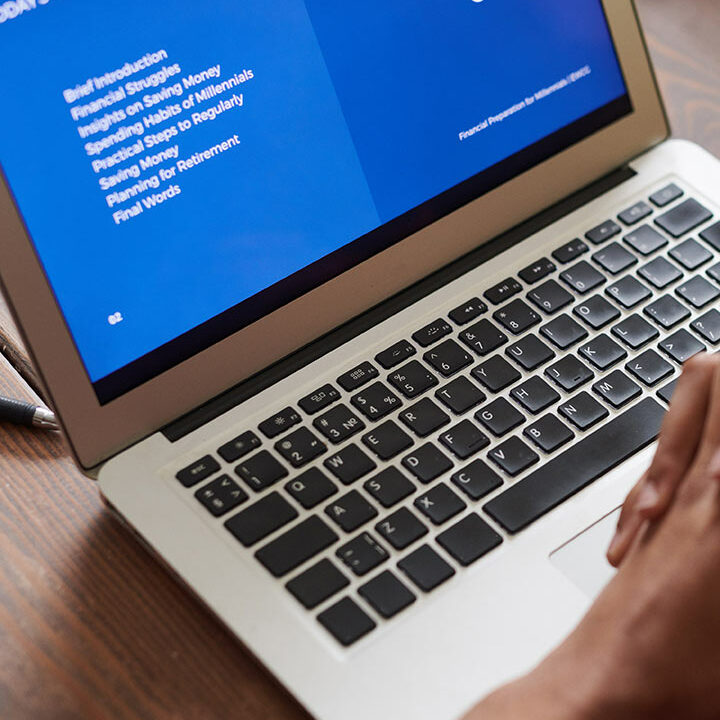What is Content Management System (CMS) – Types of CMS
A content management system, which is also abbreviated as CMS, is software that is utilized to create and modify your website’s content easily. Let’s learn more about Content Management Systems (CMS) and their types.
What is a Content Management System?
It is a single place that helps you to manage your entire website effectively. CMS allows you to manage both your publication and digital content.
Content Management Systems are preferred because they cut down the cost of managing your website. You don’t even need to know about extensive coding in most CMS. They have their built-in libraries, but developers can also integrate their advanced add-ons.
Why do you need a CMS?
Whatever your website is, whether it is an e-commerce store or an educational site, CMS helps you to manage the back-end of your website. You can examine the wide range of available CMS and select the one that is best suited for your business.
Choosing the right CMS helps you cut down the cost and makes your website run smoothly. It saves time and is adaptive to even those changes that you want to make afterward.
Types of CMS
There are many Content Management Systems. But you should have adequate knowledge of the strengths and weaknesses of each CMS, to choose the best one for your site.
So, have a look at our analysis of some of the popular CMS, with their pros and cons:
WordPress
If there is a Content Management System widely popular, it has to be WordPress. The sites on WordPress are easy to make, requiring less time and effort. But the fact that the internet is now flooded with countless websites operating on WordPress, has made each site indistinguishable.
But still, WordPress Development has an easy and user-friendly interface and is affordable as well!
Pros
- Does not require extensive knowledge
- Easily customizable
- User-friendly interface
Cons
- Requires frequent maintenance
- The SEO goes low for WordPress websites. They are built on proprietary codes and Search Engines do not pick these proprietary codes well.
Drupal
Drupal is not widely popular but it is one of the best Content Management Systems out there. It has not been able to get popular because it requires technical expertise, which is missing in many developers.
Drupal serves as an ideal platform for businesses as it allows them to manage, search, organize, and recycle their content.
Pros
- Plenty of customizable features
- One of the safest CMS
Cons
- Cost is increased as a professional developer is needed to work on Drupal
- A complete understanding of Drupal can take an extensive amount of time
SharePoint
SharePoint is a part of Microsoft Office and it comes with Word, Excel, and PowerPoint. It serves the purpose of content management, collaboration, and sharing quite effectively. Websites that are built on this CMS can store a bulk of files in a central location.
Pros
- It reduces the overall cost of development
- It has customizable features
Cons
- The maintenance needs to be carried out with external assistance
- It requires training
Conclusion
We have explained to you the pros and cons of three different Content Management Systems (CMS). Research each in detail and choose the one that suits your business the most!